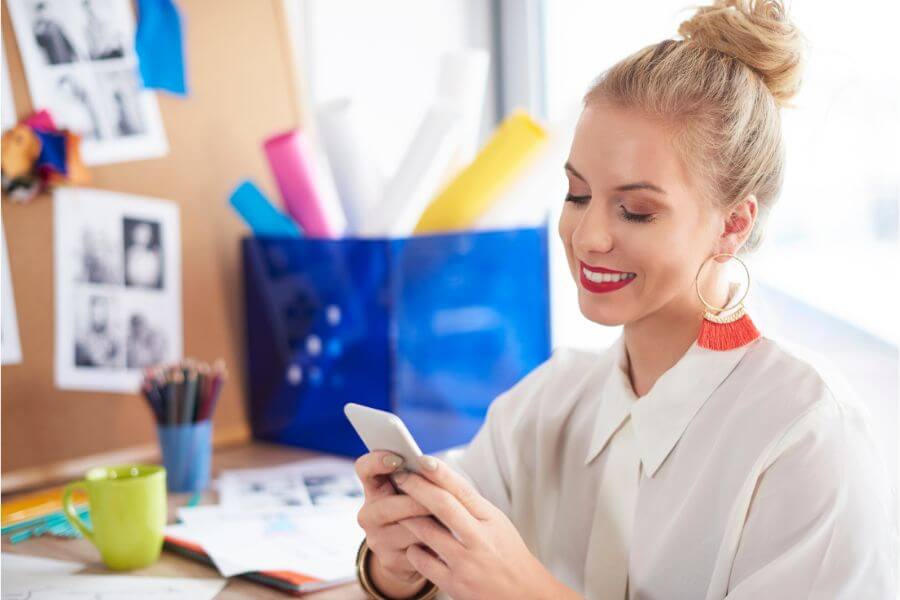Discover how to automate the billing process to improve efficiency and management in your business.
Your entire business on one platform
Asipps allows you to centralize your invoices, accounting, projects, CRM, and HR intuitively.
Start for free today
The Importance of Good Invoice Management
In any business, appropriate invoice management is essential. Not only does it provide us with a snapshot of how our company is doing when we need it, but that insight allows us to make future decisions (Can I upgrade the IT equipment? Can I hire another employee? When is the best time to invest in a vehicle?)
Despite this undeniable truth, smaller companies often lack a department for accounting, treasury, billing, etc., that allows us to have clear accounts. This is where the need for a good billing program arises, to do that work for us because we can’t dedicate that time.
What Does Invoice Automation Involve?
Automating invoices is an essential part of the digital transformation we are all undergoing. It involves using management software with a billing area where we can trust this task.
We input a series of data, customize the desired template, and this digital tool takes care of the rest. The result is a considerable saving of time, money, and workflow: who hasn’t interrupted their executive tasks to quickly create that invoice that needs to be paid on time?
Before making a decision, it’s wise to take a look at the best billing programs currently available in the market before making a purchase. It’s advisable to choose one that allows you to try it before spending a single dollar to see if it meets your needs.
The Importance of Automating Invoices Within a Company
First, it’s worth noting that electronic invoicing is already a reality and will soon be mandatory. Therefore, physical invoices or those created with outdated systems like Excel will soon be phased out in favor of the former.
Invoice automation is also important because it virtually eliminates human error that can lead us to make mistakes (like miscalculating VAT or making an error in accounts).
But above all, it’s about delegating to a specialized program something that it can do much better than we can, saving us a lot of worries, interruptions, and potential losses due to unpaid invoices or those that need to be redone because they were incorrect.
An invoice automation software will create recurring invoices, notify you of payment deadlines that are nearing, or generate personalized reminders for clients who are late on payments.
Advantages and Benefits of Invoice Automation
There are many benefits, some of which have already been hinted at in previous paragraphs, but here are the eight main advantages of automating invoices:
- Avoid repetitive tasks. If you’re self-employed or a small business owner and have to deal with this often tedious part, you know that feeling of “I need to get the invoices done.” A software program eliminates all that hassle in one go.
- Eliminate possible human errors resulting from doing accounts and invoices manually.
- Avoid the uncomfortable task of contacting clients to remind them that their payment deadlines are ending (because the software does this for you).
- Reduce the likelihood of late payments.
- Enhance your relationship with clients, making it much smoother and more satisfying.
- Save paper, time, and money. Yes, money too: the cost of a billing program is far less than what you lose while handling it yourself.
- Free up time to implement improvements for your business that truly need your attention.
- Relieve staff from repetitive tasks, reducing frustration and allowing them to contribute quality work to the company.
How to Automate Your Company’s Invoicing
When creating an invoice online, there are numerous programs that can provide this service. However, you need to choose one that offers the right features. It’s different to choose a billing program for SMEs than for freelancers, for example. It’s also not the same to pick software with a short learning curve compared to a complex one that could lead you to waste money and abandon the process.
For example, to automate invoices, there are just a few preliminary steps you need to take (which will take you only minutes):
How to Generate & Send Invoices Automatically
Some Automation Processes You Have
Create a Reminder
To expedite the collection of your invoices, you can create personalized reminders for your clients. This feature notifies clients who are delaying their payment that their invoice is about to expire or has already expired.
You can choose whether to send the reminder based on specific invoice data (a specific amount, language, etc.) or by due date. Our software selects the invoice(s) that need reminders.
With the requirements clear, create a reminder by selecting the frequency and customizing it.
Manage and Create Recurring Invoices
There are clients with a fixed amount to be charged because you do the same work for them or because you’ve agreed on a specific installment plan. Well, the billing software can also handle this. Just create the desired interval and schedule its automatic sending. Invoices will be generated and sent on their own.
You can also delete, edit, export, deactivate automation if needed, or activate it if a sale invoice becomes recurring. All these functions are within the software and are very easy to implement.
Additional Considerations for Effective Automation
Let’s set aside the fact that we will save time and money. And let’s also set aside that automating our invoices can be as simple as we want (our software is extremely intuitive, and we also offer support).
Properly executed automation will simplify the search and classification of invoices, regardless of their type. It will also increase our productivity and that of the accounting department, if we have one.
But above all, an online invoice is nearly impossible to manipulate. This process ensures traceability. We can know at all times what stage the invoice is at, making it much easier to detect potential problems or errors. In other words, our company will be more efficient on an accounting level, which implies a healthier financial state.
Frequently Asked Questions
Do I need technical knowledge to automate a company’s invoices?
Definitely not. There’s no need for any special skill in accounting matters. However, it is important to choose software that is easy to start using, fits the size of our business, and doesn’t require hours of learning.
What happens to the physical invoices we have in the company? How can we automate them?
What we need to do is automate them through a scanning process with OCR technology, which recognizes text in an image. Almost any mobile phone can do this today.
In this way, we will have our physical invoices properly digitized.
Can digital invoicing be done only with Excel?
Excel is a program that many SMEs have used over the years. However, it is now an outdated program, far removed from any invoicing software in terms of functionality.
And that’s not even the biggest problem. Excel doesn’t eliminate the risk of human error, is more complex and tedious to use, requires more time, and you need a certain level of knowledge of the program. Everything suggests that it will soon no longer be a legally acceptable format.